Who would have thought that OpenAI Plugins would take the tech world by storm?
From language translation to voice recognition, OpenAI’s plugins have the potential to revolutionize the way we interact with technology.
It’s not unknown that OpenAI has swept the entire generation head over heels with its impressive natural language processing models, deep learning algorithms, and innovative solutions to complex problems.
A recent study of Statista shows that OpenAI has succeeded in gathering a fund of over $ 10 billion U.S. Dollars as of October 2024, making it one of the most funded platforms.
As the world becomes increasingly digitized and interconnected, more and more businesses are turning to artificial intelligence to improve their operations, streamline their workflows, and provide better customer experiences.
No doubt OpenAI is helping the population in drifting toward AI!
But have you thought about what OpenAI is?
Well, OpenAI is a leading AI research lab aiming to safely and beneficially develop artificial intelligence. The company was founded in 2015 by a group of tech leaders, including Elon Musk and Sam Altman, and it has since become a prominent player in the AI industry. OpenAI offers various services and tools businesses can use to build intelligent applications and platforms, including natural language processing, computer vision, and a lot more.
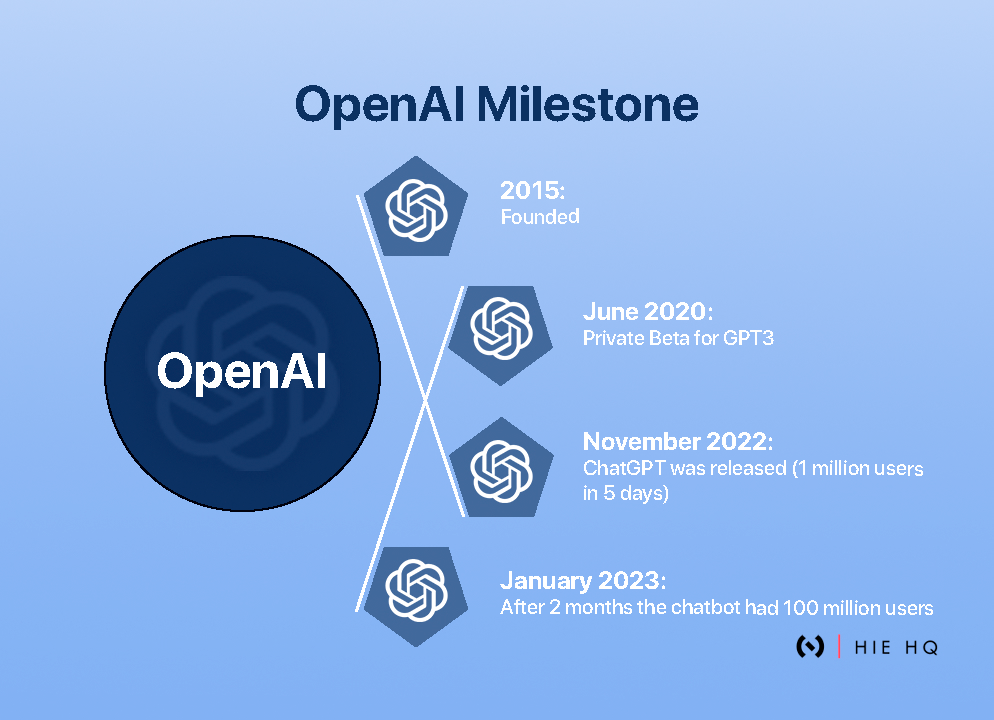
Let’s Dig Into Some Interesting Facts About OpenAI
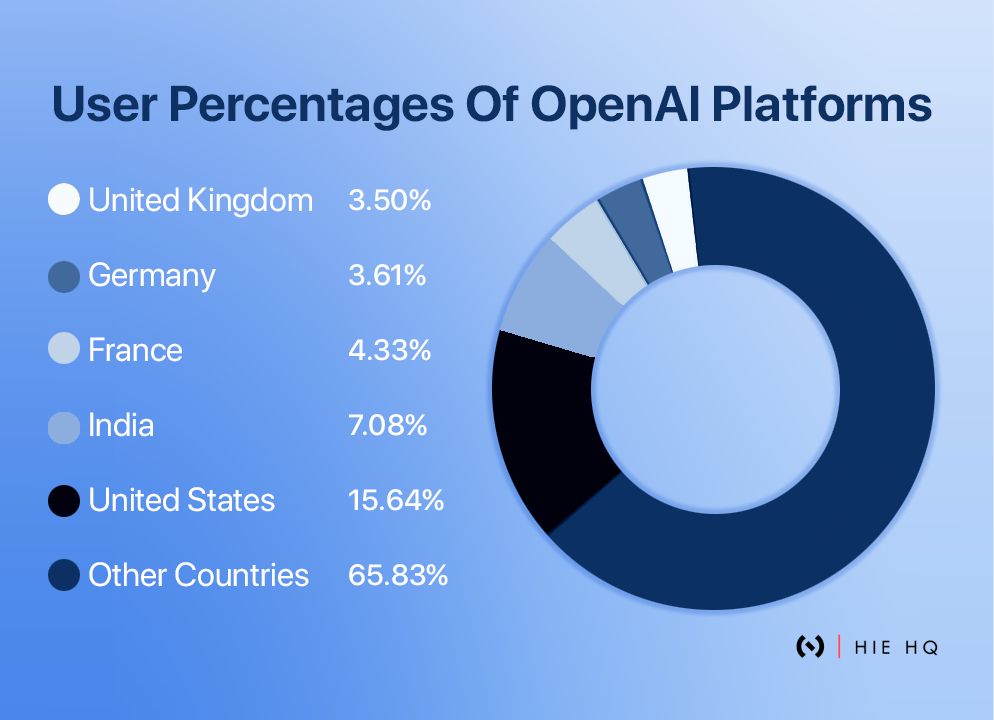
- OpenAI statistics show that it has 99.99% organic traffic; in 2022, the monthly active number of users was 21.1 million.
- The OpenAI platform is currently accessible in 156 countries.
- According to Enterprise Apps Today Report, Texas has around 27 companies accommodating OpenAI. Similarly, Florida has 16 companies overall.
- Most of the OpenAI platform users fall under the age group of 25 years to 35 years.
- According to similar web reports, the highest number of user percentages of OpenAI platforms are in the United States – 15.64%, India – 7.08%, France- 4.33%, Germany – 3.61%, the United Kingdom – 3.50% and other countries at 65.83%.
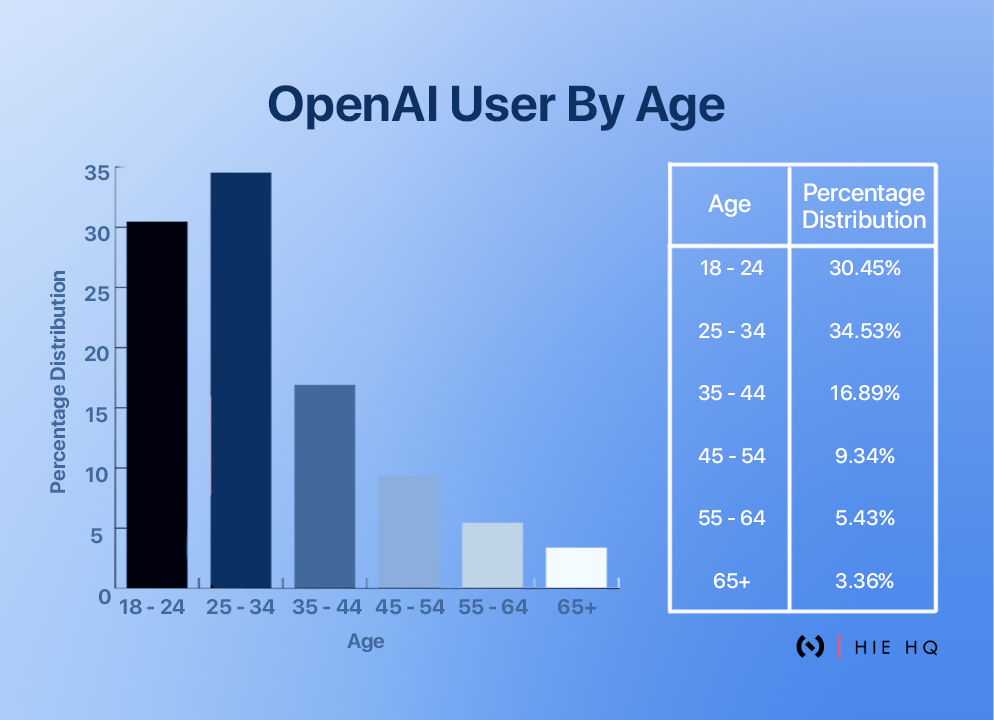
Why Is It High Time For You To Consider Building OpenAI Plugins?
Artificial intelligence (AI) is one technology that is rapidly gaining momentum, with companies using it to automate processes and make better decisions. One of the leading AI companies is OpenAI, which offers various services and tools businesses can use to build intelligent applications and platforms.
Here are a few reasons why you need to consider making OpenAI plugins for your business:
1. Improving efficiency
OpenAI plugins can automate processes, reduce workload, and improve efficiency in business operations.
2. Gaining futuristic insights
Businesses can gain insights, competitive advantage and make better-informed decisions by leveraging OpenAI’s powerful machine-learning algorithms.
3. Enhancing customer experiences
These plugins can enhance customer experiences by providing intelligent responses to customer queries, improving recommendation engines, and analyzing customer feedback.
4. Easy to build
OpenAI offers extensive documentation and support for developers, making it easier to build and integrate plugins with existing platforms or applications.
Popular Languages And Environments Used For Building The OpenAI Plugin:
Here are some popular programming languages and environments for building OpenAI plugins:
- Python: It is a popular choice for building OpenAI plugins because it provides an official Python SDK, which makes it easy to integrate with OpenAI’s API. Python is also known for its readability, ease of use, and extensive libraries and frameworks.
- JavaScript: It is another popular choice for building OpenAI plugins, especially for web applications. OpenAI provides an official JavaScript SDK, which makes it easy to integrate with OpenAI’s API. JavaScript is also known for its versatility, as it can be used for both front-end and back-end development.
- Ruby: It is a popular choice for building OpenAI plugins, especially for web applications. OpenAI provides an official Ruby SDK, which makes it easy to integrate with OpenAI’s API. Ruby is known for its readability, ease of use, and extensive libraries and frameworks.
- C++: It is a high-performance programming language often used to build plugins requiring low-level control and high performance. While OpenAI does not provide an official C++ SDK, developers can use the REST API directly to integrate with OpenAI’s services.
- Rust: It is a relatively new programming language gaining popularity for its focus on performance, memory safety, and low-level control. While OpenAI does not provide an official Rust SDK, developers can use the REST API directly to integrate with OpenAI’s services.
Essential Steps To Build OpenAI Plugins:
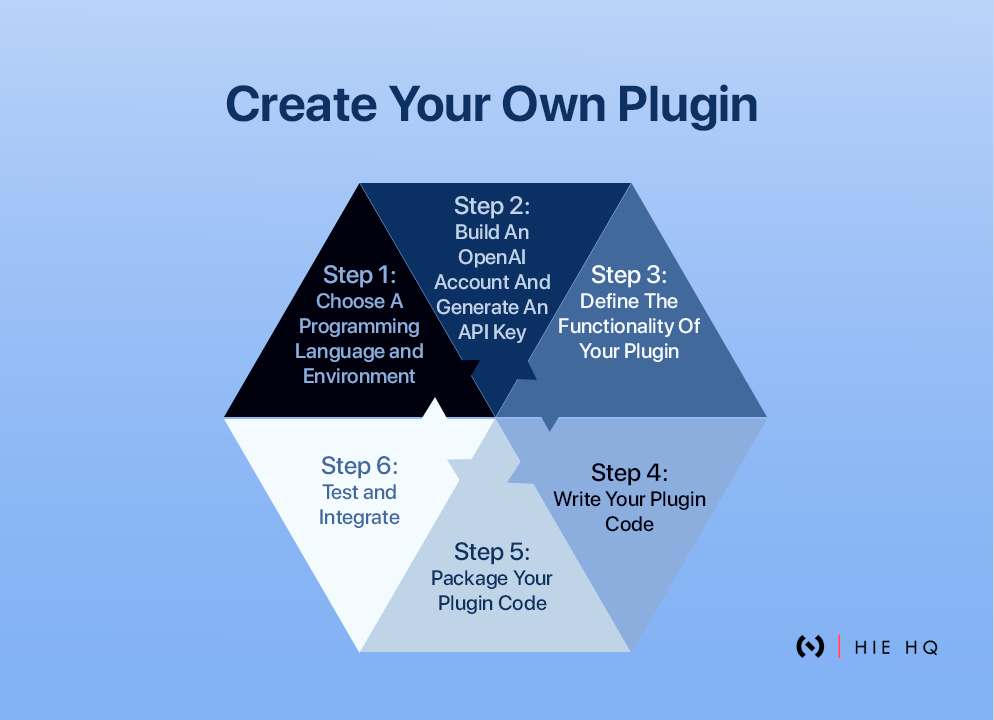
The section below discusses the critical steps in building OpenAI plugins, from selecting the programming language to testing and integrating the plugin into your software application, we have it all covered. Scroll down below to learn more:
Step 1: Select Your Programming Language and Environment
The first step in building an OpenAI plugin is selecting the programming language and development environment you want to use. OpenAI supports multiple programming languages, including Python, C++, and JavaScript. The choice of language will depend on your personal preference as well as the specific requirements of your project.
If you are new to programming or OpenAI, we recommend starting with Python. Python is a popular language for AI development, and OpenAI provides a Python SDK that makes it easy to interact with the OpenAI API.
Step 2: Create an OpenAI Account and Generate an API Key
To use the OpenAI platform, you must create an account on the OpenAI website. Once you have created an account, you can generate an API key, allowing you to authenticate your plugin when you request the OpenAI API.
Step 3: Define the Functionality of Your Plugin
The next step in building an OpenAI plugin is to define the functionality that you want your plugin to provide. OpenAI offers a wide range of AI models that can be used for various tasks, including natural language processing, image recognition, and machine learning.
Depending on your needs, you may need to use one or more of these models in your plugin.
For example, if you are building a plugin that generates text, you should use the GPT-3 language model. If you are making a plugin that recognizes objects in images, use the DALL-E image model.
Step 4: Write Your Plugin Code
Once you have defined the functionality of your plugin, you can start writing the code. If you use Python, you can use the OpenAI Python SDK to interact with the API.
The OpenAI Python SDK provides a simple interface for making requests to the API and handling the response data. This code sets the OpenAI API key, defines a prompt for the GPT-3 model to generate text for, and specifies additional parameters such as the maximum number of tokens and the temperature of the sampling distribution.
Step 5: Package Your Plugin Code
Once you have written your plugin code, you can package it as a library or module easily integrated into your software application. Depending on your programming language, this may involve creating a package, defining a module, or creating a shared library.
Step 6: Test and Integrate Your Plugin
The final step in building an OpenAI plugin is to test and integrate it into your software application. You can incorporate it into a sample application and test the functionality.
Here’s an overview of what are the different testing methods you may use to test your plugin:
1. Unit Testing: Before you integrate your plugin into your application or platform, testing it in isolation is essential. It is called unit testing. Unit testing involves testing each plugin component separately to ensure it functions correctly. You can use testing frameworks such as Pytest or Jest to write and run unit tests.
2. Integration Testing: Once you’ve tested your plugin in isolation, the next step is to test how it works when integrated with your existing systems. It is called integration testing. Integration testing involves testing the interactions between your plugin and the other components of your application or platform. You can use testing frameworks like Selenium or Cypress to write and run integration tests.
3. Beta Testing: After you’ve completed unit and integration testing, it’s a good idea to release a beta version of your plugin to a small group of users. Beta testing allows you to get feedback from real users and identify any issues you may have missed during testing.
Building OpenAI plugins can be a complex process. Still, with the right tools, resources, and expertise, you can create powerful and practical applications and platforms that leverage the power of artificial intelligence.
Hie HQ As Product Partners
Whether it is setting up an API, or integrating OpenAI services with your API, or testing and refining your plugin – our engineers and designers are here to help you co-build intelligent applications and platforms to drive business growth in a positive direction.
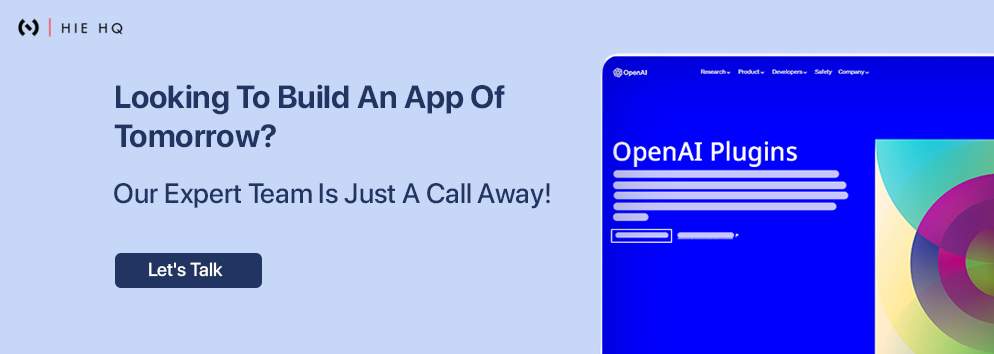
FAQs
1. What is the difference between the ChatGPT plugin and OpenAI plugin?
Well, there is a slight difference in both the terms!
While OpenAI plugins can leverage various OpenAI services, including natural language processing, ChatGPT plugins are focused explicitly on generating human-like responses to textual inputs. Both OpenAI plugins and ChatGPT plugins require expertise in software development and API integration, but they serve different purposes and require additional technical skills.
2. Do I need experience with artificial intelligence or machine learning to build OpenAI plugins?
To be honest, having experience with AI and machine learning can be helpful, but it’s not required to build OpenAI plugins. OpenAI provides comprehensive documentation, tutorials, and code samples to help developers get started.
3. How do I integrate my OpenAI plugin with my existing systems?
Integrating an OpenAI plugin with existing systems involves writing code to communicate with the plugin’s API and configuring the plugin’s settings and parameters. OpenAI provides detailed documentation and tutorials to guide developers through the integration process.



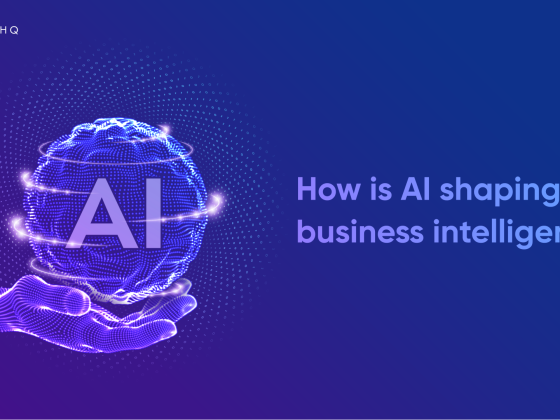

1 comment
The step-by-step approach to building OpenAI plugins is well-structured, catering to both novice and experienced developers. The choice of programming languages and environments is thoughtful, considering the different needs of developers. The testing methods mentioned are essential for ensuring the reliability of the plugins.